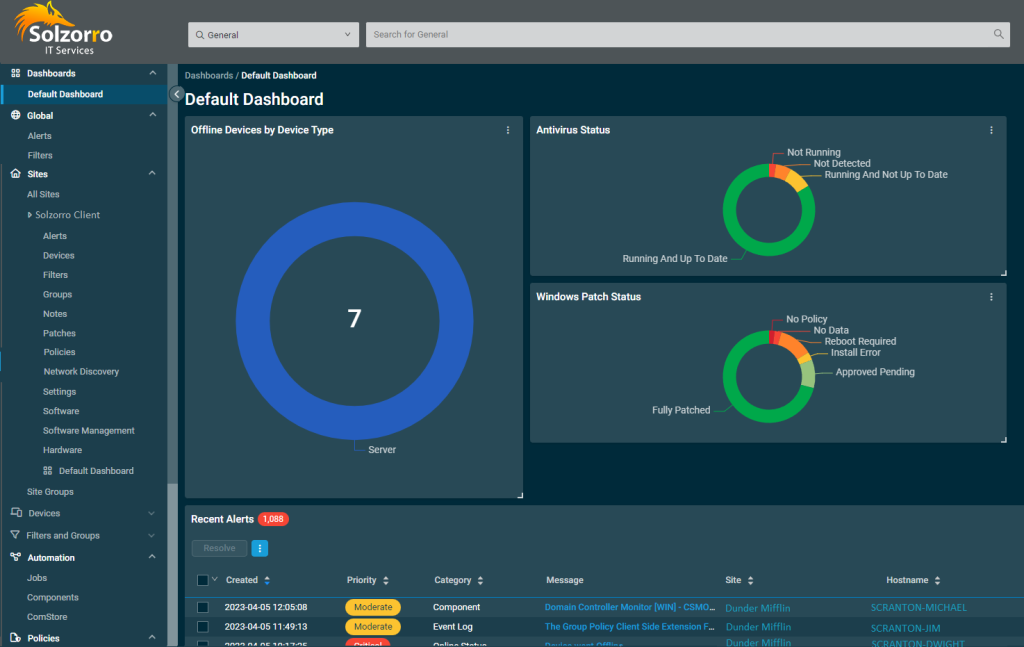
In today’s highly digital world, managing and maintaining IT systems has become more critical than ever. Businesses, whether small or large, rely on their IT infrastructure for daily operations, and even minor disruptions can lead to significant downtime, financial losses, and compromised security. To mitigate these risks, many IT teams turn to RMM solutions—software that allows them to remotely monitor and manage the IT systems of their clients or businesses. But what exactly is an RMM tool, and how can it benefit your business?
Understanding RMM Tools
An RMM tool (Remote Monitoring and Management tool) is a powerful software solution used by IT professionals to keep track of a company's technology infrastructure. It enables remote monitoring, management, and support of devices such as servers, desktops, laptops, and mobile devices across a network. RMM solutions provide IT teams with real-time data about the performance, health, and security of these systems, allowing them to address potential issues before they escalate into larger problems.
Key Components of an RMM Tool
An RMM tool typically consists of two main components:
Monitoring Agent: A small software component installed on the devices being monitored. It collects vital data, including system performance, CPU usage, disk space, and network traffic.
Management Console: A dashboard used by IT teams to view the collected data and manage the monitored devices. From this console, they can perform actions like patch management, software updates, and remote troubleshooting.
These components work in tandem to ensure that IT systems run smoothly and efficiently, minimizing downtime and optimizing performance.
The Importance of RMM Solutions
Implementing an RMM solution can be a game-changer for businesses and IT providers alike. Here are several reasons why adopting an RMM tool is essential:
1. Proactive Monitoring and Maintenance
With an RMM solution, IT teams can monitor the performance of various systems in real time. This allows them to identify and address issues before they become critical. For example, if a server shows signs of overloading or a device’s antivirus is out of date, the IT team can address these problems immediately. Proactive monitoring significantly reduces downtime, ensuring the business remains operational and efficient.
2. Increased Efficiency Through Automation
Many RMM tools offer the capability to automate routine tasks, such as software updates, antivirus scans, and system maintenance. Automation saves time and resources, allowing IT teams to focus on more strategic work rather than getting bogged down in repetitive tasks. By using automated processes, businesses can maintain their systems with fewer human errors and reduced effort.
3. Enhanced Security
Cybersecurity threats are a constant concern for businesses of all sizes. An RMM solution provides a centralized view of all connected devices, enabling IT teams to monitor potential security threats. Vulnerability scans, real-time alerts, and the ability to quickly deploy patches are just a few features that help ensure the security of a company’s IT infrastructure.
4. Scalability for Growing Businesses
As businesses grow, so does their IT infrastructure. Managing hundreds of devices manually becomes impractical. An RMM solution allows IT teams to manage an increasing number of devices efficiently, regardless of geographical location. This scalability is vital for businesses that are expanding or managing multiple remote offices.
How Solzorro Leverages RMM Solutions
Solzorro is a company that excels in providing monitoring and automation services to its clients. With their expertise in RMM solutions, Solzorro ensures that businesses can operate smoothly without IT disruptions. Their approach combines the power of RMM tools with proactive support, making sure that businesses are always ahead of potential IT issues.
Solzorro’s unique RMM strategy not only saves businesses time but also reduces costs by automating crucial processes that were traditionally handled manually. By utilizing top-tier RMM software, Solzorro provides a seamless IT management experience for clients across different industries.
Common Use Cases for RMM Solutions
1. Patch Management
Software vulnerabilities are a major entry point for cyberattacks. Keeping software up to date is critical to preventing such threats. An RMM solution automates patch management by pushing updates to all devices within a network without manual intervention. This ensures that vulnerabilities are addressed as soon as patches become available.
2. Remote Troubleshooting
IT teams often need to resolve issues for remote employees or offices. With an RMM tool, they can remotely access devices, diagnose problems, and apply fixes—all without physically being on-site. This not only reduces response time but also saves on travel costs.
3. System Performance Monitoring
IT systems require constant monitoring to ensure optimal performance. RMM tools track system metrics such as CPU usage, memory usage, and disk space. If any system shows signs of stress or failure, IT teams are immediately notified so they can intervene before the issue escalates.
Conclusion
The role of an RMM solution in today’s IT landscape cannot be overstated. Whether it's ensuring the smooth operation of IT systems, enhancing security, or automating mundane tasks, an RMM tool provides numerous benefits that ultimately save businesses time and money. For companies like Solzorro, these tools are critical in delivering top-notch monitoring and automation services to clients. Investing in an RMM solution is a strategic move for any business seeking to maintain robust, secure, and efficient IT systems in an increasingly digital world.




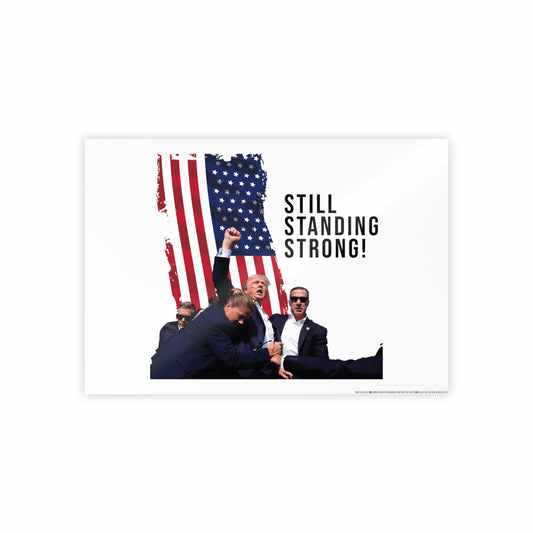








Write a comment ...